Firstly, go to the OpenOffice website: http://download.openoffice.org/other.html#en-US and download the Linux .deb file.
Once you have done that, extract the .deb file, OOo_3.0.1_LinuxIntel_install_en-US_deb.tar.gz then you'll see a file called OOO300_m15_native_packed-1_en-US.9379
You can remove the existing version of OpenOffice if you wish with this command: sudo apt-get remove openoffice*.*
Copy and paste OOO300_m15_native_packed-1_en-US.9379 onto the desktop then open Terminal and paste this command: sudo dpkg -i ~/Desktop/OOO300_m15_native_packed-1_en-US.9379/DEBS/*.deb
Then paste this command: sudo dpkg -i ~/Desktop/OOO300_m15_native_packed-1_en-US.9379/DEBS/desktop-integration/openoffice.org3.0-debian-menus_3.0-9376_all.deb
Once you've done that you'll find OpenOffice 3.0.1 in Office













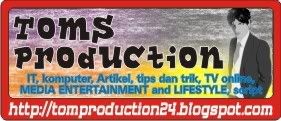




 21.11
21.11
 Romi Francisca
Romi Francisca































0 komentar:
Posting Komentar